I forgot the account I use with Microsoft 365
Applies To
Excel for Microsoft 365 Word for Microsoft 365 Outlook for Microsoft 365 Access for Microsoft 365 OneNote for Microsoft 365 Publisher for Microsoft 365 Visio Plan 2 Excel for Microsoft 365 for Mac Word for Microsoft 365 for Mac OneNote for Microsoft 365 for Mac Excel 2024 Word 2024 Outlook 2024 Access 2024 OneNote 2024 Project Professional 2024 Project Standard 2024 Visio Standard 2024 Office 2024 Excel 2024 for Mac Word 2024 for Mac Outlook 2024 for Mac OneNote 2024 for Mac Office 2024 for Mac Excel 2021 Word 2021 Outlook 2021 Access 2021 Project Professional 2021 Project Standard 2021 Publisher 2021 Visio Professional 2021 Visio Standard 2021 Office 2021 OneNote 2021 Excel 2021 for Mac Word 2021 for Mac Outlook 2021 for Mac OneNote 2021 for Mac Office 2021 for Mac Excel 2019 Word 2019 Outlook 2019 Access 2019 Project Professional 2019 Project Standard 2019 Publisher 2019 Visio Professional 2019 Visio Standard 2019 Office 2019 Excel 2016 Word 2016 Outlook 2016 PowerPoint 2016 Access 2016 OneNote 2016 Project Professional 2016 Project Standard 2016 Publisher 2016 Visio Professional 2016 Visio Standard 2016 Office 2016 OneNote for Mac SharePoint in Microsoft 365 Microsoft 365 for home Office for business Office 365 Small Business Microsoft 365 admin Office 365 operated by 21Vianet Office 365 operated by 21Vianet - Small Business Admin Office 365 operated by 21Vianet - Admin Microsoft 365 for Mac Office 365 Activation Office 365 Germany - Enterprise Office 365 Germany - Enterprise admin Project for Office 365Your options to retrieve the account and password you use to sign in and install or reinstall Microsoft 365, or to manage your Microsoft 365 subscription vary depending if your product is a Microsoft 365 for home or Microsoft 365 for business product.
Tip: If you purchased Office through a company benefit, see Microsoft 365 through the Microsoft Workplace Discount Program. Microsoft 365
Microsoft 365 for home
If your Microsoft 365 product is one of the following, you have a Microsoft 365 for home product. This can be a subscription, or a one-time purchase of Microsoft 365 Office, or individual Microsoft 365 application. These products are usually associated with a personal Microsoft account.
Microsoft 365 subscriptions: The following products include the fully installed Microsoft 365 applications.
Microsoft 365 Family Microsoft 365 Personal
Office 2021, Office 2019, or Office 2016 versions available as one-time purchases: The following products include the fully installed Office applications.
Office Home & Student Office Home & Business Office Professional
Stand-alone Office 2021, Office 2019, or Office 2016 apps available as one-time purchases
Word Excel PowerPoint OneNote* Outlook Access Publisher Project Visio
Tip: *The desktop version of OneNote is only available in Microsoft 365, Office 2021, and Office 2016 versions. In Office 2019, OneNote for Windows 10 is the default OneNote experience. See the FAQ.
Microsoft 365 for business
If your Microsoft 365 product is one of the following, you have a Microsoft 365 for business product. These products are usually associated with a work or school account, and your Microsoft 365 license (if your subscription has one) came from the organization where you work or go to school.
Microsoft 365 Subscriptions: The following products include the fully installed Microsoft 365 applications.
Microsoft 365 Apps for business Microsoft 365 Business Standard
Office 365 A5
Microsoft 365 Apps for enterprise Office 365 Enterprise E3 Office 365 Enterprise E4 Office 365 Enterprise E5
Microsoft 365 Business Standard (Nonprofit) Office 365 Nonprofit E3 Office 365 Nonprofit E5
Office 365 U.S. Government Community G3 Office 365 U.S. Government Community G5
Project Online Professional Project Online Premium
Visio Online Plan 2
Microsoft 365 Subscriptions without fully installed Office applications:
Tip: With these Microsoft 365 subscriptions, there are no desktop applications to download and install, but in most cases, you can still access and use online versions of Office apps in your web browser. See Free Office on the web.
Microsoft 365 Business Basic Office 365 Enterprise E1 Office 365 A1 Microsoft 365 Business Basic (Nonprofit) Office 365 Nonprofit E1 Office 365 U.S. Government G1 Project Online Essentials Visio Online Plan 1
Volume license versions of Office LTSC 2021, Office 2019, or Office 2016
Office Professional Plus
The account you associated with your Microsoft 365 for home product is the same email you used when you bought or activated Microsoft 365 the first time, or what you use to sign in and install or manage Microsoft 365 from your account portal.
For help with this username or password, select from the options below:
Forgot your username
You forgot your Microsoft account username Check products or services
Reset or change your password
Reset your Microsoft account password Change your Microsoft account password
Still need help?

Your work or school account is the email account your organization assigned to you. If you were also assigned a Microsoft 365 license, it will be associated with this account.
For help with the username or password, or to manage your work or school account, select from the options below:
Forgot your username
Contact your admin for your username and password
Contact your admin who can retrieve the username and reset the password for your work or school account.
Open Word, Excel, or PowerPoint app to see your username
If you have Microsoft 365 or Office 2016 or newer installed, in most cases you can view the work or school account associated with Office by opening a desktop application like Word, Excel, or PowerPoint.
-
Open an app such as Word, Excel, or PowerPoint.
-
Select File. If you didn't open an existing document, you may need to create a new document to see the File menu.
-
From the navigation on the left, select Account.
-
Under Product Information is the name of your product and the name of the account the product is licensed to.
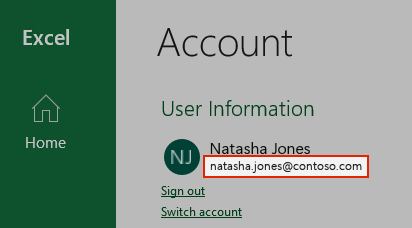
Manage your account
You know your username, but forgot the password and need to reset it
If your admin has given you permission to reset your password go to, passwordreset.microsoftonline.com/. Contact your admin if you don't have permission to change your password.
If your admin has given you permission to reset your password go to, passwordreset.activedirectory.windowsazure.cn/. Contact your admin if you don't have permission to change your password.
If your admin has given you permission to reset your password go to, passwordreset.microsoftonline.com/. Contact your admin if you don't have permission to change your password.
You know your password, but you want to change it
You can only do this if your admin has given you permission to update your password in Microsoft 365.
-
Go to www.microsoft365.com/signin and sign in with your work or school account username and existing password.
Go to login.partner.microsoftonline.cn and sign in with your work or school account username and existing password.
Go to portal.office.de and sign in with your work or school account username and existing password.
-
Go to Settings


You'll only see this option if your admin has given you permission to reset your password. Contact your admin if you don't have permission to change your password.
-
Make your changes and click Save.
Sign in to Microsoft 365
The sign in location for Microsoft 365 is, www.microsoft365.com/signin.
The sign in location for Office 365 operated by 21Vianet in China is, login.partner.microsoftonline.cn/.
The sign in location for Office 365 Germany is, portal.office.de.
If you're signing in to the correct location, but still can't remember your username and password, contact your admin.
Sign in with a personal account instead of a work or school account
If you're trying to sign in with your personal Microsoft account, but you're already signed in with your work or school account, you need to sign out and then sign in with the correct Microsoft account (or vice versa).
Another option is to open a private browsing session in a new browser window. (Search your browser's help if you don't know how to do this.) When you open a private browsing session your browsing data such as history, temporary internet files, and cookies isn't saved, so you can sign in with a different account.











