Support for Dell OpenManage Integration with Microsoft Windows Admin Center
Summary: Dell OpenManage Integration with Microsoft Windows Admin Center is an extension for Microsoft Windows Admin Center. The Dell OpenManage Integration for Microsoft Admin Center extension enables IT administrators to manage Dell PowerEdge servers as hosts, Microsoft Failover Clusters created with PowerEdge servers, and Azure Stack Hyper-Converged Infrastructure created with Dell Microsoft Storage Spaces Direct Ready Nodes, AX Nodes. Support information includes a summary description, features, benefits, licensing, downloads, and other resources. ...
Symptoms

Dell OpenManage Integration with Microsoft Windows Admin Center
Dell OpenManage Integration with Microsoft Windows Admin Center (WAC) is an extension for Microsoft Windows Admin Center. Microsoft Windows Admin Center is a lightweight, browser-based application that provides troubleshooting and managing of individual windows servers, clusters, and hyperconverged infrastructure. The Dell OpenManage Integration with Microsoft Windows Admin Center extension enables streamlined life cycle management at the server level for PowerEdge servers running Windows Server, clusters based of AX nodes part of the Dell Integrated System for Microsoft Azure Stack HCI (hyperconverged infrastructure) and AX nodes, Storage Spaces Direct Ready Nodes part of the Dell HCI Solutions for Microsoft Window Server and Hyper-V, Failover clusters based of PowerEdge servers running on-premises and Azure hybrid environments. It simplifies the tasks of IT administrators by remotely managing PowerEdge servers, clusters, and Dell Microsoft HCI Solutions throughout their life cycle.
Features and Benefits of Dell OpenManage Integration with Microsoft Windows Admin Center
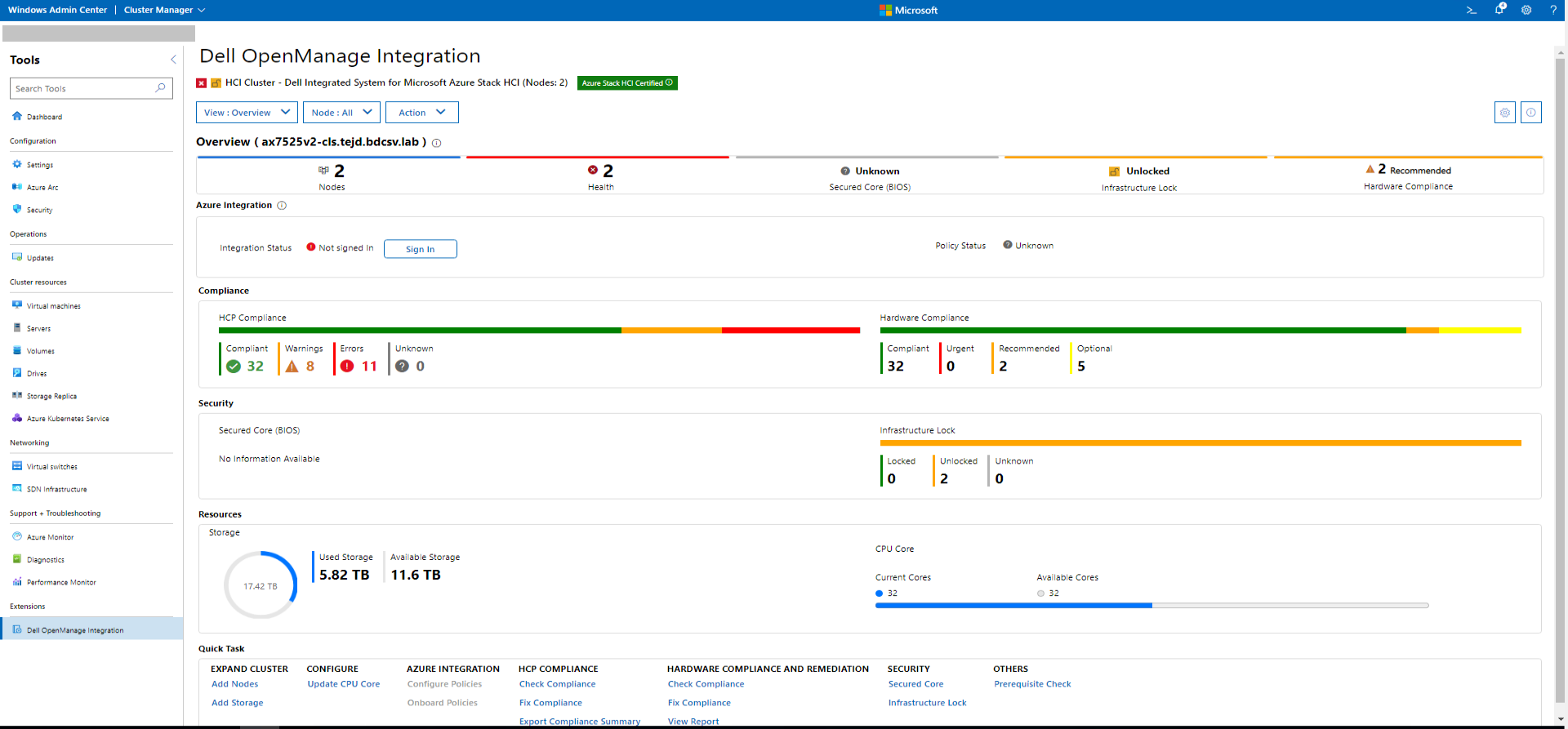
Features
- A unified view of health, hardware inventory, and iDRAC inventory of nodes including component-level information from within Microsoft Windows Admin Center
- View inventory of PowerEdge servers and Dell Solutions for Microsoft HCI
- Configure and view hardware alerts within the extension
- Troubleshoot issues with a dashboard view of system health and status.
- Cluster-Aware Updating (CAU) to update BIOS, drivers, firmware, and system management application with zero workload impact
- System update and CAU using Dell online and offline catalogs supporting connected, offline, and edge scenarios
- View iDRAC information and launch the iDRAC console from within Windows Admin Center
- Onboard Dell recommended HCI and Failover cluster configurations to Azure Arc for compliance
- Expand HCI storage with cluster-specific recommendations from Dell.
- Azure Stack HCI certified badging for HCI clusters
- Locate physical disks, ability to blink physical disks, and disk to controller correlation.
Benefits
- Streamline operational efficiency and flexibility by directly managing the server and cluster environment.
- Native Integration with Microsoft Windows Admin Center providing a unified Windows server, cluster, Azure Stack HCI, and hardware level management in a single console
- Real-time monitoring and life cycle management for servers, failover clusters, and Azure Stack HCI - AX nodes, Storage Spaces Direct Ready nodes
- Empower productivity with the OpenManage integration bringing in automation to your hybrid environment.
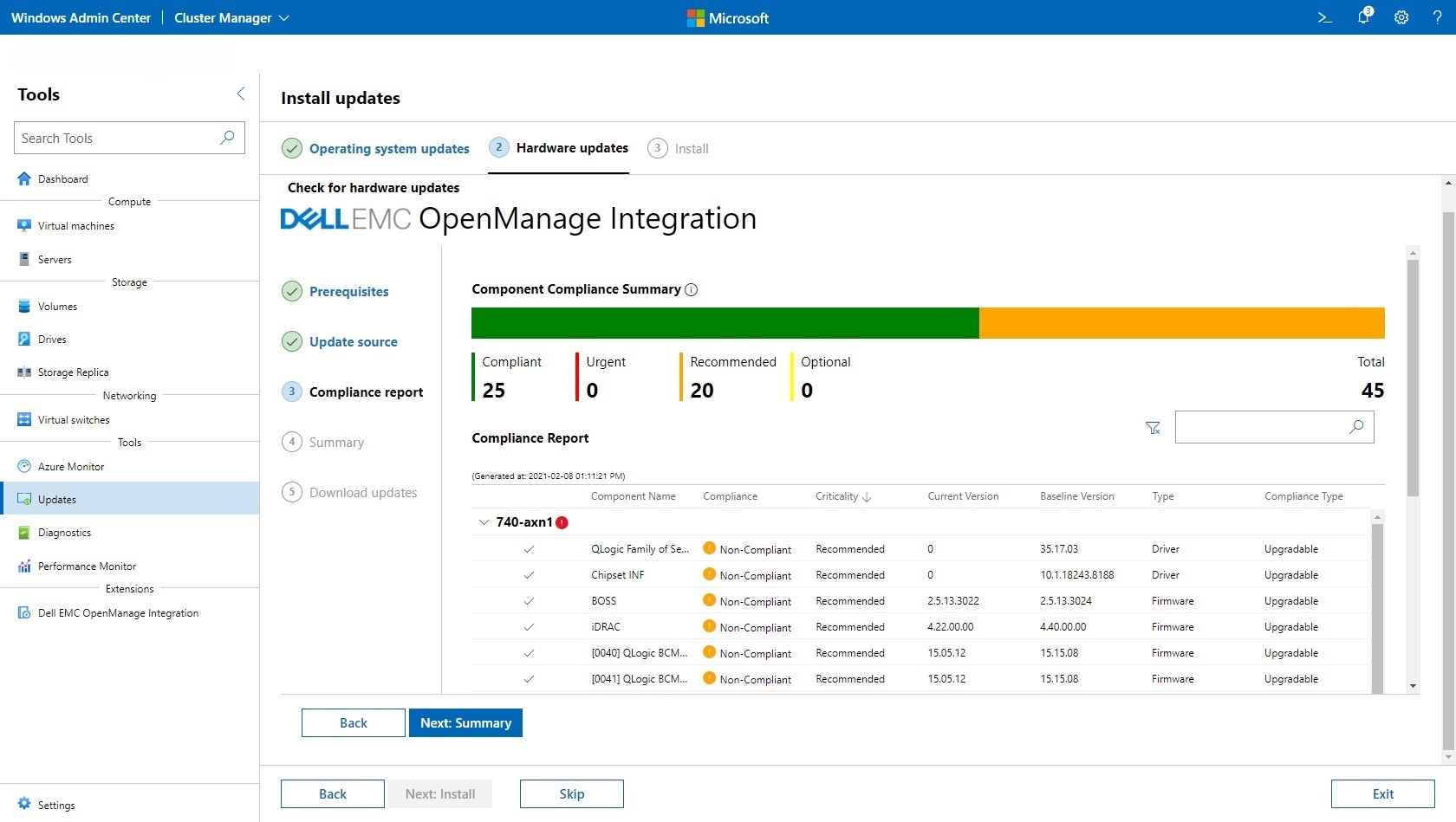
Snap-ins included with Dell OpenManage Integration with Microsoft Windows Admin Center
While deploying an Azure Stack HCI cluster using AX nodes in Windows Admin Center, use OpenManage Integration snap-in enables you to update target nodes while creating an Azure Stack HCI cluster using Windows Admin Center. This feature also helps you to comply with hardware configurations of selected nodes with Dell recommended hardware configurations.
With the use of Full Stack Cluster-Aware Updating capability in OpenManage Integration snap-in, perform hardware updates: Firmware, BIOS, and drivers on Dell Integrated System for Microsoft Azure Stack HCI (also known as Azure Stack HCI) cluster nodes in addition to the operating system update available in the Windows Admin Center
Enhancements to Dell OpenManage Integration with Microsoft Windows Admin Center
Dell Technologies is constantly improving Dell OpenManage Integration with Microsoft Windows Admin Center.
- New Features in OpenManage Integration with Microsoft Windows Admin Center 3.3
- Support for the modernized gateway framework with .Net Core and Angular 15 introduced with WAC 2410.
- Support for Windows server 2025 OS for 15G and 16G PowerEdge servers.
- Azure Alert configuration feature to push Dell iDRAC based hardware alerts to Azure Log Analytics Workspace and configuring alert rules on them.
- Diagnostics feature for downloading the iDRAC and extension logs.
- Warranty feature is now supported for proxy configurations as well.
- Exempt policies are no longer created for Azure policy onboarding to maintain policy versions. The versions are now maintained using existing policy metadata.
- Hardware configuration policy compliance logic has been enhanced to load the compliance report for HCI clusters even when one or more nodes are down.
- Several other defect fixes and enhancements.
- New Features in OpenManage Integration with Microsoft Windows Admin Center 3.2
- Hardware Alerts: Introduced the option to configure and view hardware alerts (PowerEdge servers, AX nodes, and failover and HCI clusters) within OMIMSWAC
- Feedback: Provide users with an option to give feedback directly to the OpenManage Integration extension team
- Support for TLS 1.3 to improve security
- Support for WAC 2311 GA
- Enhancements:
- View hardware update progress details to analyze information.
- View the complete hardware update history for a cluster.
- Enhancements to the prerequisite check for server and cluster life cycle management, Introduce warning category for prerequisite checks that are opt-in to fix.
- Enhancements to the Windows Server HCI cluster update (Windows Server 2019) by placing the disks of only selected nodes into maintenance mode while ensuring uninterrupted operations for nonselected nodes
- Support for providing the "Manage as" credentials, instead of using custom credentials, for accessing the share path where DSU, IC, and Dell Repository Manager (DRM) catalogs are placed.
- New Features in OpenManage Integration with Microsoft Windows Admin Center 3.1
- Azure Hybrid Integration for PowerEdge Servers and Single-Node HCI Clusters:
- Onboard Dell Server Configuration Profile (SCP) policies for PowerEdge Servers and HCI Configuration Profile (HCP) policies for Single-Node HCI Clusters to Azure Arc to determine compliance status in Azure that is based on Dell recommended best practices.
- Configuration Recommendation for PowerEdge server:
- Provides configuration compliance and automatic or manual remediation options for 14G and above PowerEdge servers based on Dell Server Configuration Profile policies.
- Single Node HCI cluster feature enablement:
- Ability to validate and remediate (with manual reboot) a single node HCI cluster using HCP policies to ensure that the cluster shows better resiliency and performance, and remains compliant with Dell recommended configurations throughout the life cycle of the HCI cluster.
- Autohandling BitLocker for server:
- Automatically suspends BitLocker (if running in operating system volumes) before reboot and resumes it after reboot on AX nodes with Azure Stack HCI 22H2 and above operating system when reboot is triggered from the extension.
- Scheduled Update for server:
- Supports scheduling of hardware update for a future date and time on PowerEdge servers and AX nodes
- Secured Core support for server:
- Supports enabling Secured-core feature to secure your infrastructure for 15G and above PowerEdge servers and AX nodes
- CPU Core Configuration support for Failover clusters:
- Supports distributing CPU cores in Failover clusters created from 14G and above PowerEdge servers.
- Warranty information for server and cluster nodes:
- Provides details on the overall warranty status and entitlements of PowerEdge servers and AX nodes, along with a link to renew, upgrade, or extend the warranty.
- FPGA inventory support:
- Provides information about FPGA cards added in servers and failover, or HCI clusters created from 15G and above PowerEdge servers or AX nodes.
- Various Enhancements:
- Support for RDMA protocols of Intel E810 network adapters in HCI clusters for HCP Compliance and Azure Integration.
- HCI Cluster Expansion is now allowed from two nodes if the nodes have an Azure Stack HCI 22H2 operating system or higher.
- Health and Inventory now show detailed reasons in a tooltip against the component if the component section shows No Information Available.
- Latest 16G Platforms Enablement
- SDL 7.0 "Standard" maturity level
- Azure Hybrid Integration for PowerEdge Servers and Single-Node HCI Clusters:
- New Features in OpenManage Integration with Microsoft Windows Admin Center 3.0
- Azure Hybrid Integration for Failover Clusters
- Onboard Dell Server Configuration Profile (SCP) policies for Failover clusters to Azure Arc to determine compliance status in Azure that is based on Dell recommended best practices.
- Azure Hybrid Integration for Failover Clusters
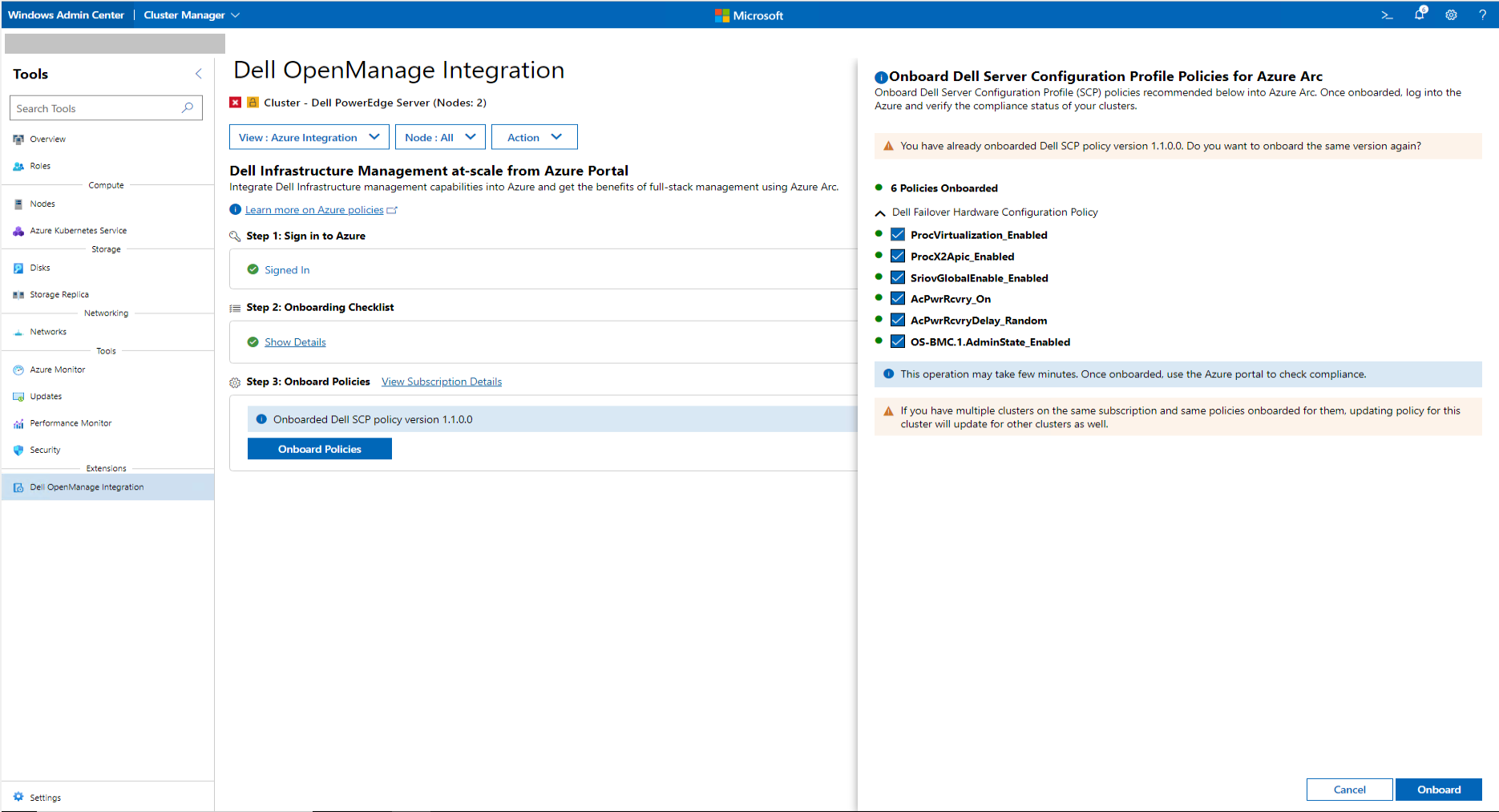
- Automated Prerequisite Check
- Integrated check on server cluster connections to ensure that all prerequisites are met for management and monitoring operations.
- Includes automated or admin-guided remediation for seamless life cycle management operations
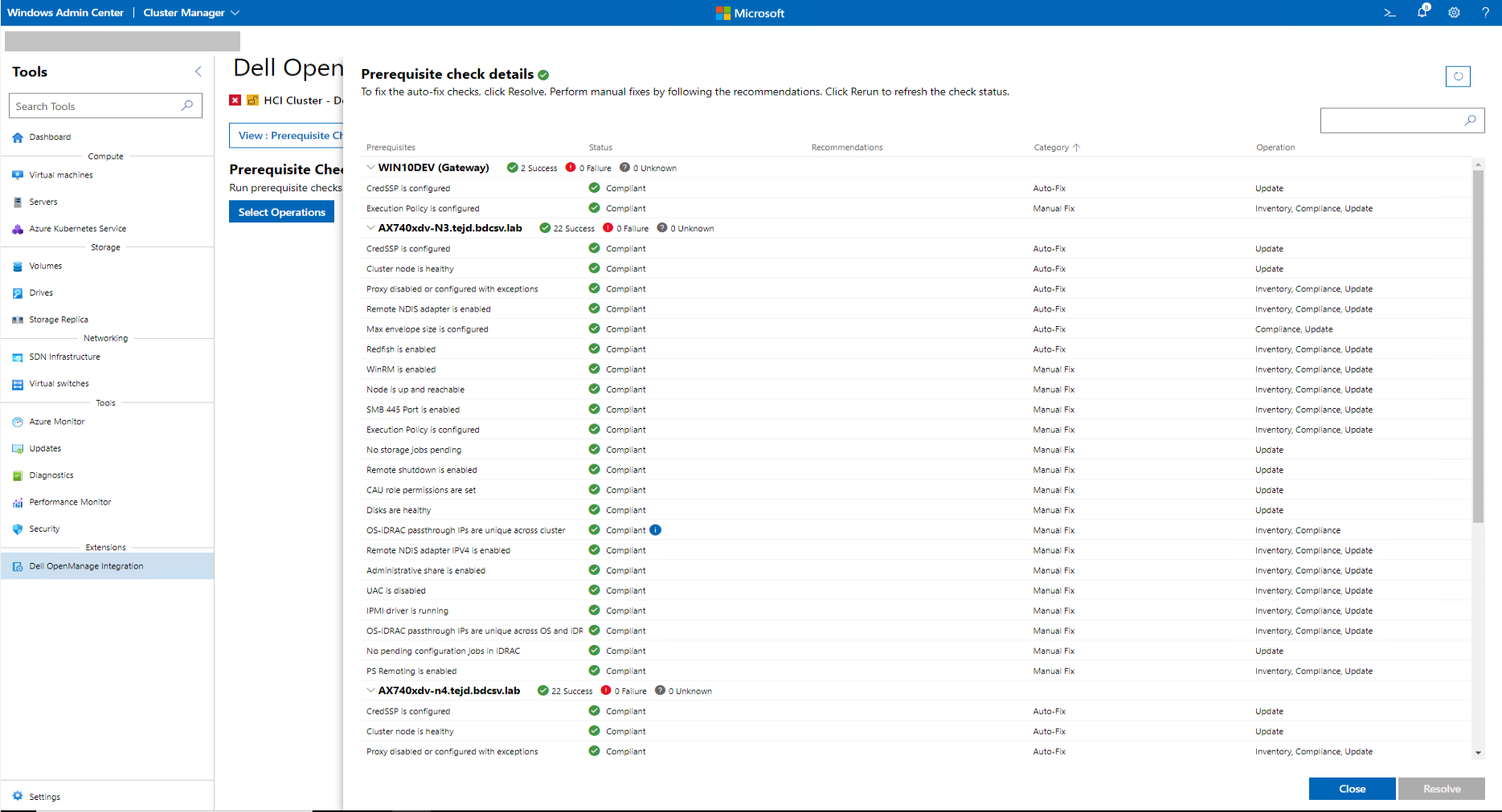
- UI Revamp
- Launching new UI with improved layout, navigation, and user touch points
- Support for Microsoft Windows Admin Center Version 2211
- Support for Azure Stack HCI operating system 22H2
See the OpenManage Integration Version 3.0 with Microsoft Windows Admin Center Release Notes for the complete list of enhancements and limitations, fixed issues, and known issues.
New Features in OpenManage Integration with Microsoft Windows Admin Center 2.3
- Azure Hybrid Management from Azure Portal
- Dell - Azure Arc Hybrid Integration providing At-scale management
- Azure Hybrid Management Plane integration - Dell HCI Configuration Profile - policies for At-scale cluster compliance, drift from Azure Portal, Azure Arc
- Dell - Azure Arc Hybrid Integration providing At-scale management
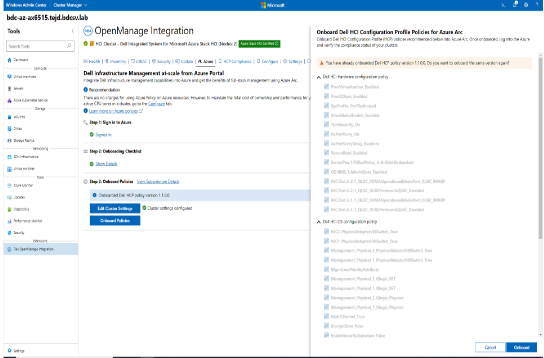
- On-premises Management from Windows Admin Center
- HCP Compliance and Remediation
- Azure Stack HCI cluster compliance that is based on Dell HCP as recommended best practices, autoremediate noncompliant configuration in Cluster-aware fashion
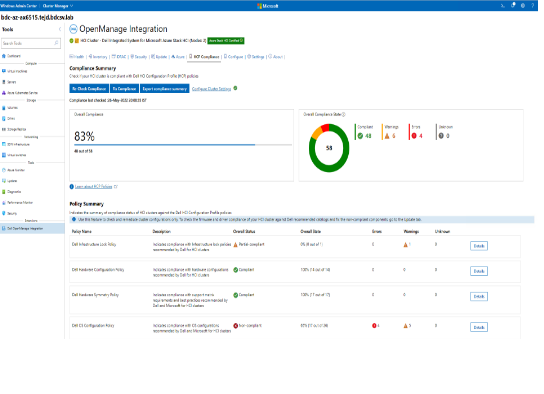
- Storage Expansion for MSFT HCI Solutions
- Cluster-specific recommendations from Dell to expand HCI cluster storage
- SCP Compliance and Recommendation
- Determine your PowerEdge based Failover cluster hardware configuration compliance that is based on Dell Server Configuration Profile as recommendation, and autoremediate hardware configuration in a Cluster-aware fashion.
- Single Node HCI Cluster (Preview)
- Enable HCI single node update from Server Manager for infrastructure updates.
- Support for Microsoft Windows Admin Center Version 2110.2
See the OpenManage Integration Version 2.3 with Microsoft Windows Admin Center Release Notes for the complete list of enhancements and limitations, fixed issues, and known issues.
New Features in OpenManage Integration with Microsoft Windows Admin Center 2.2
- Infrastructure Lock capabilities for iDRAC9 System Lockdown: Preventing Unintended Server Changes.
- Protection of Infrastructure, enabling infrastructure lock for unintended changes - Azure Stack HCI, Windows Server HCI, Failover Clusters, and PowerEdge Servers
- This feature when enabled prevents infrastructure from any unintended changes to BIOS, iDRAC, firmware, drivers involving updates, and configuration changes.
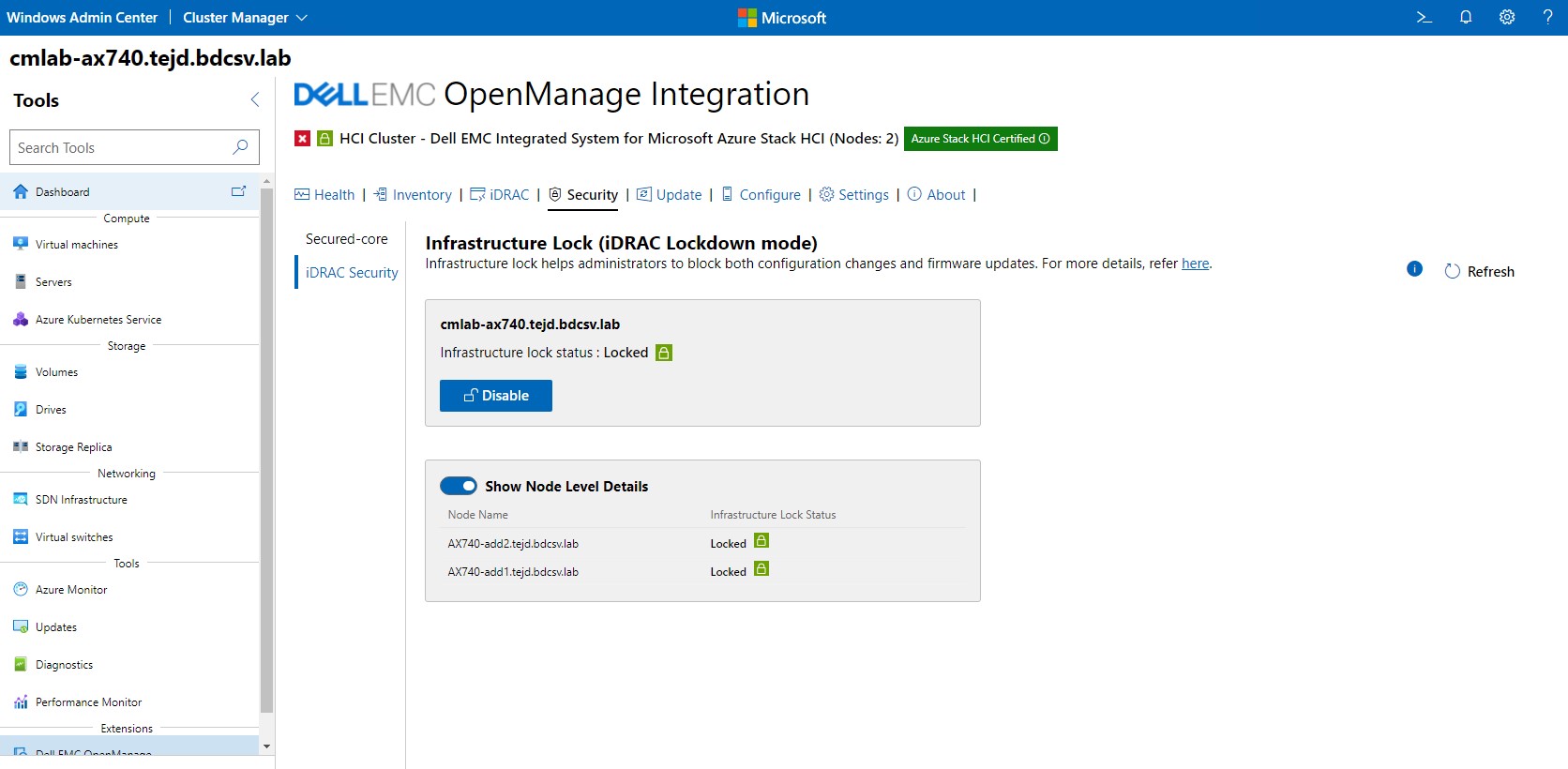
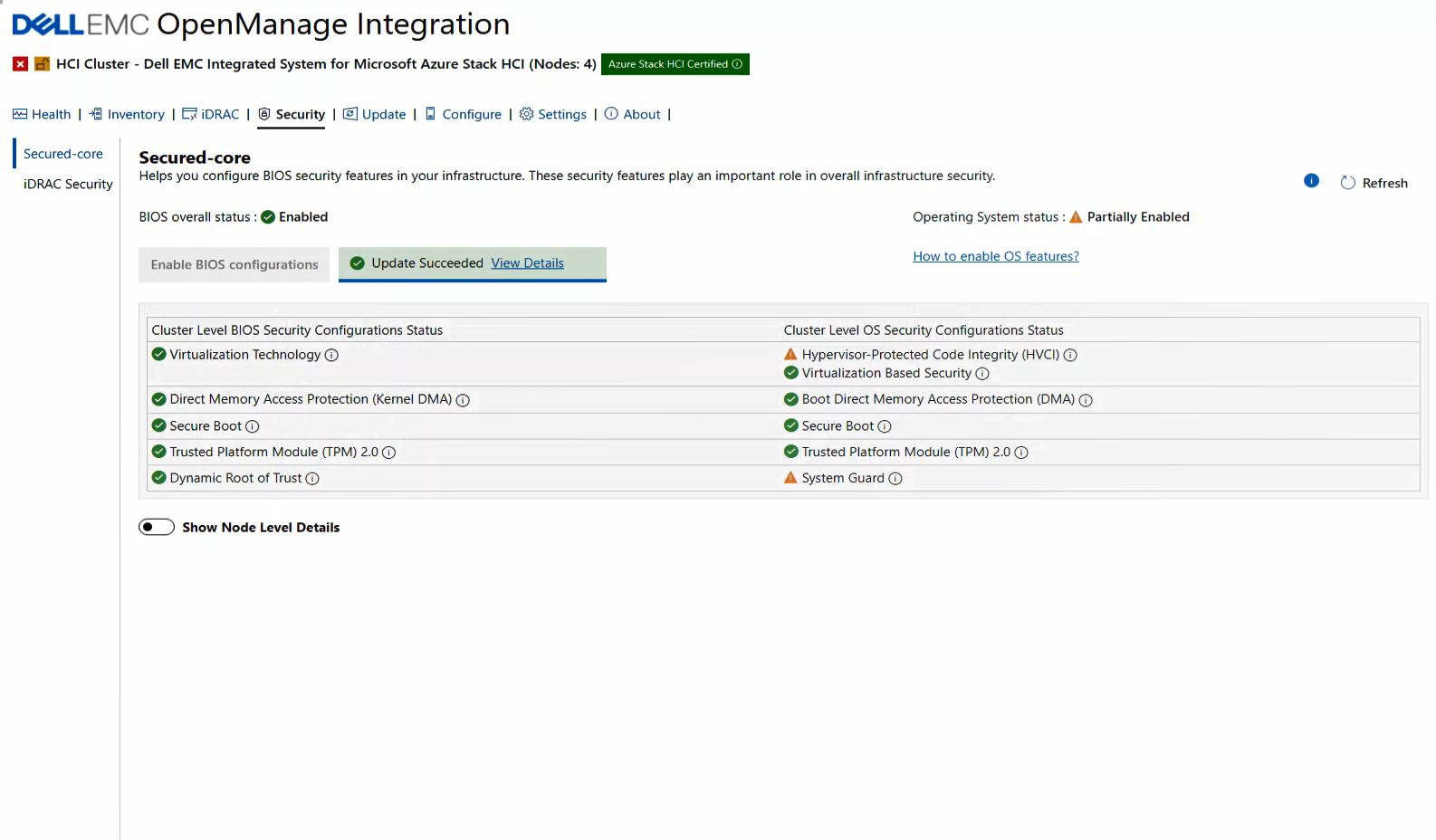
- Capability to enable Secured-core server of your Dell Infrastructure.
- Advanced hardware protection of Secured-core server at BIOS level from the OpenManage Integration in a Cluster-Aware fashion
- Combined with operating system capabilities leveraging Microsoft WAC Security tool, extension and OpenManage integration, your Dell infrastructure is protected to the fullest extent against current and future threats.
- Support for Windows Server 2022 and Failover Clusters; Windows Server 2022 HCI and Azure Stack HCI support coming soon.
- Preview (limited) support for Azure Stack HCI, version 21H2; full support coming soon.
- Support for Microsoft Windows Admin Center Version 2110 and Microsoft Windows Admin Center Version 2103.2
- Export Compliance reports in CSV format for Server, HCI, and Cluster update operations
See the OpenManage Integration Version 2.2 with Microsoft Windows Admin Center Release Notes for the complete list of enhancements and limitations, fixed issues, and known issues.
New Features in OpenManage Integration with Microsoft Windows Admin Center 2.1
- Integration with Microsoft Windows Admin Center Version 2103.2
- Microsoft HCI Solutions based of AX nodes, S2D Ready Nodes:
- Right size CPU cores for Azure hybrid - Configure cluster CPU cores for optimal workload performance in a cluster-aware fashion.
- Scale out HCI - Guided node expansion leveraging HCI configuration profile, update compliance, and remediation for cluster nodes expansion.
- Dell HCI Configuration profile - Updated naming and rules involving infrastructure symmetry and related checks on Drive types and cache enhancements in HCI cluster creation and expansion.
- Restriction of individual nodes update - Dell Technologies recommends Cluster-Aware updating then individual node level hardware updates to maintain the HCI cluster homogeneity.
- Support of OpenManage WAC extension for nondefault ports that are configured in iDRAC other than default 443.
- Support for 15th Generation Intel PowerEdge servers and Failover clusters that is based of PowerEdge servers.
- Scale out Failover cluster nodes expansion of PowerEdge Servers - prepare to add new nodes to the cluster.
- Right size CPU cores at node level for PowerEdge Servers.
See the OpenManage Integration Version 2.1 with Microsoft Windows Admin Center Release Notes for the complete list of enhancements and limitations, fixed issues, and known issues.
New Features in OpenManage Integration with Microsoft Windows Admin Center 2.0
- Integration with Microsoft Windows Admin Center Version 2103
- Dell Integrated System for Microsoft Azure Stack HCI: AX-640 and AX-740XD running Azure Stack HCI operating system including the following new features:
- Integrated Cluster Creation with Dell HCI policies - cluster configuration compliance and unified solutions update consisting of Azure Stack HCI operating system and Dell Hardware updates.
- 1-click Full Stack Cluster-Aware Updating. Azure Stack HCI solution updates consisting of Azure Stack HCI operating system updates and Hardware updates with zero impact to the workloads.
- Azure Stack HCI and Windows Server Certified Badging for Dell Solutions for Microsoft Azure Stack HCI cluster supported Hardware Compatibility List.
- Schedule Cluster-Aware Updating (CAU) - update of BIOS, driver, firmware, system management apps with zero workload impact for Azure Stack HCI clusters and other cluster types based of PowerEdge servers.
- Enhancements around OpenManage license reporting, compliance as a bar chart including compliance search, update performance improvements.
See the OpenManage Integration Version 2.0 with Microsoft Windows Admin Center Release Notes for the complete list of enhancements and limitations, fixed issues, and known issues.
New Features in OpenManage Integration with Microsoft Windows Admin Center 1.1.1
- Support for Microsoft Windows Admin Center versions 2007 GA and 2009 GA.
- Support for PowerEdge XE2420 Edge server with iDRAC9 firmware 4.00.129.00 or later.
Fixes in OpenManage Integration with Microsoft Windows Admin Center 1.1.1
- Issue with accessing OMIMSWAC using WAC gateway user credentials.
- Issue with retrieving inventory information for clusters that are connected using Single-Sign-on.
- Issue with generating compliance reports for target nodes or clusters connected using a password that contains certain special characters.
- Reset of CauClusterRole parameter to allow the self-updating functionality of the specified cluster after the Cluster-Aware Updating (CAU) operation is complete.
See the OpenManage Integration Version 1.1.1 with Microsoft Windows Admin Center Release Notes for the complete list of enhancements and limitations, fixed issues, and known issues.
New Features in OpenManage Integration with Microsoft Windows Admin Center 1.1.0
- Added support for Dell Online Catalogs:
- Dell Enterprise Catalog for PowerEdge Servers
- Dell Azure Stack HCI Solution Catalog for Dell Solutions for Microsoft Azure Stack HCI
- Dell MX Solution Catalog for PowerEdge MX Modular
- Ability to perform Server update including selective component updates.
- Ability to perform Cluster-Aware Updating against validated baseline (BIOS, driver, firmware, and system management applications) on the following.
- PowerEdge server-based Failover cluster
- Dell Solutions for Microsoft Azure Stack HCI
For the Cluster-Aware Updating feature, a premium license must be installed on each node in a cluster.
- To locate physical disks or to identify failed physical disks, provision to blink and unblink the physical disks Light Emitting Diodes (LEDs) is provided.
- Support for newer platforms:
- Platforms based on AX nodes-Dell Solutions for Microsoft Azure Stack HCI nodes: AX-640, AX-6515, and AX-740xd
- Platforms based on Storage Spaces Direct Ready Nodes from Dell-Dell Solutions for Microsoft Azure Stack HCI: R440, R640, R740xd, and R740xd2
- Microsoft Windows Admin Center version 1910.2-Ability to monitor health and inventory of Accelerators (GPU) with latest iDRAC9 based PowerEdge Servers.
- User interface enhancements for Intel Persistent Memory Health monitoring and Inventory
- Correlation between Storage Controllers and Physical Disks to view the associated disks.
- Ability to refresh the health, inventory, and iDRAC information of the managed target nodes to ensure that the displayed inventory information is the latest.
- Usability enhancement by downloading DSU and IC automatically required for components update
- Ability to download catalog, DSU, and IC utilities from the Internet using proxy settings to generate a compliance report.
- Displays Dell Solutions badge Azure Stack HCI Certified for Dell Solutions for Microsoft Azure Stack HCI cluster consisting of AX nodes or Storage Spaces Direct Ready Nodes
See the OpenManage Integration Version 1.1.0 with Microsoft Windows Admin Center Release Notes for the complete list of enhancements and limitations, fixed issues, and known issues.
New Features in OpenManage Integration with Microsoft Windows Admin Center 1.0.1
- Dell PowerEdge servers with support for newer 15th Generation AMD PowerEdge servers
See the OpenManage Integration Version 1.1.0 with Microsoft Windows Admin Center Release Notes for the complete list of enhancements and limitations, fixed issues, and known issues.
New Features in OpenManage Integration with Microsoft Windows Admin Center 1.0.1
- Dell PowerEdge servers
- Azure Stack HCI created with Dell Microsoft Storage Spaces Direct Ready Nodes.
- Microsoft failover clusters created with Dell PowerEdge servers.
- A unified view of health, hardware, and firmware inventory information of the device components
- Provides update compliance report of PowerEdge servers and clusters against an update repository that is created with DRM
- Provides notifications on availability of new update catalogs
- View iDRAC information of PowerEdge servers. For out-of-band management, you can directly launch the iDRAC console from Windows Admin Center.
- Availability of OMIMSWAC UI and documentation in English, French, German, Spanish, Simplified Chinese, and Japanese languages
See the OpenManage Integration Version 1.1.0 with Microsoft Windows Admin Center Release Notes for the complete list of enhancements and limitations, fixed issues, and known issues.
Compatibility
Dell OpenManage Integration with Microsoft Windows Admin Center is supports Microsoft Windows Admin Center and Dell devices with supported software and hardware. The table below summarizes the compatibility matrix. Additional information can be found in the detailed Compatibility Matrix.
| Product | Version |
|---|---|
| Microsoft Windows Admin Center |
Windows Admin Center Versions 2211 GA |
| Microsoft Cluster Creation Extension |
2.88.0 NUPKG release |
| Microsoft Failover Cluster Tool Extension |
2.81.0 NUPKG release |
| Dell PowerEdge servers |
Dell 13th, 14th and 15th Generation PowerEdge servers with iDRAC7, iDRAC8, and iDRAC9 |
| Supported AX nodes (running Azure Stack HCI version 20H2 operating system or above) as target nodes for Dell Integrated System for Microsoft Azure Stack HCI |
AX-640, AX-650, AX-740xd, AX-6515, AX-750 and AX-7525 |
| Supported AX or Storage Spaces Direct Ready Nodes (using Windows Server operating system) as target nodes for Dell HCI Solutions for Windows Server |
AX nodes: AX-640, AX-740xd, AX-6515, and AX-7525 |
Licensing
Dell OpenManage Integration with Microsoft Windows Admin Center is available for free with basic management features enabled for all supported devices or licensed for advanced life cycle management with a premium license for systems with an iDRAC9. The premium license is available for PowerEdge servers or for Azure Stack Hyperconverged Infrastructure (HCI) supporting both AX nodes and S2D Ready Nodes.
- Premium License enables advanced life cycle management including
- Cluster Aware Updating
- Azure Stack HCI solutions-specific features
- PowerEdge Premium license is for PowerEdge servers with iDRAC9.
- Azure Stack HCI Premium license for AX nodes or S2D Ready Nodes with iDRAC9
- AX nodes by default include the Azure Stack HCI Premium License
- S2D Ready Nodes by default do not include the Azure Stack HCI Premium License.
| Product | Description | Offer | Term | Notes |
|---|---|---|---|---|
| PowerEdge | OpenManage Integration with Microsoft Windows Admin Center Premium License for PowerEdge servers with iDRAC9 | At the time of PowerEdge server with iDRAC9 purchased (POS) or purchased separate (APOS) | Perpetual | POS SKU: 528-CJIZ APOS SKU: 528-CJIV |
| Azure Stack HCI or S2D Ready Node | OpenManage Integration with Microsoft Windows Admin Center Premium License for MSFT HCI Solutions with iDRAC9 | At time of purchase (POS) or purchased separate (APOS) | Perpetual | POS SKU: 528-CJIT APOS SKU: 528-CJIU Part of base for AX nodes |
A premium license is a perpetual license that is valid for the life of a server, and can be bound to the Service Tag of only one server at a time. A premium license can be included at the time of server purchase or purchased separately and downloaded from Dell Digital Locker.
- A 30-day evaluation trial license is available to fully test and experience all the features to help with the purchasing decision. Learn More and download >
- Upgrading to the premium license can be included at time of server purchase or to purchase separately, contact your local Dell Technologies sales representative.
- The premium license can be downloaded from Dell Digital Locker. License keys are stored online and can be downloaded if needed. If an existing license key is not available in the Dell Digital Locker or there is an issue with a license key, contact Dell Technical Support or Customer Care.
Managing OMIMSWAC Licenses
OMIMSWAC licenses can be managed on either an individual server basis or through the Dell License Manager which is a one-to-many license and deployment tool.
-
Individual serverUtilize iDRAC to manage the license for an individual server. iDRAC web interface, License tab can be used to import, export licenses or the RACADM CLI License command can be used to manage licenses as described in the RACADM CLI Guide.
-
Group of serversDell License Manager is a one-to-many license deployment and reporting tool for OpenManage Integration for Microsoft Windows Admin Center, OpenManage Enterprise Advanced, iDRAC, and CMC licenses. By using License Manager, you can download, deploy, inventory, and back up OpenManage Integration for Microsoft Windows Admin Center licenses. This tool can also inventory licensable systems to report the licensing status and features of the enabled management controller.
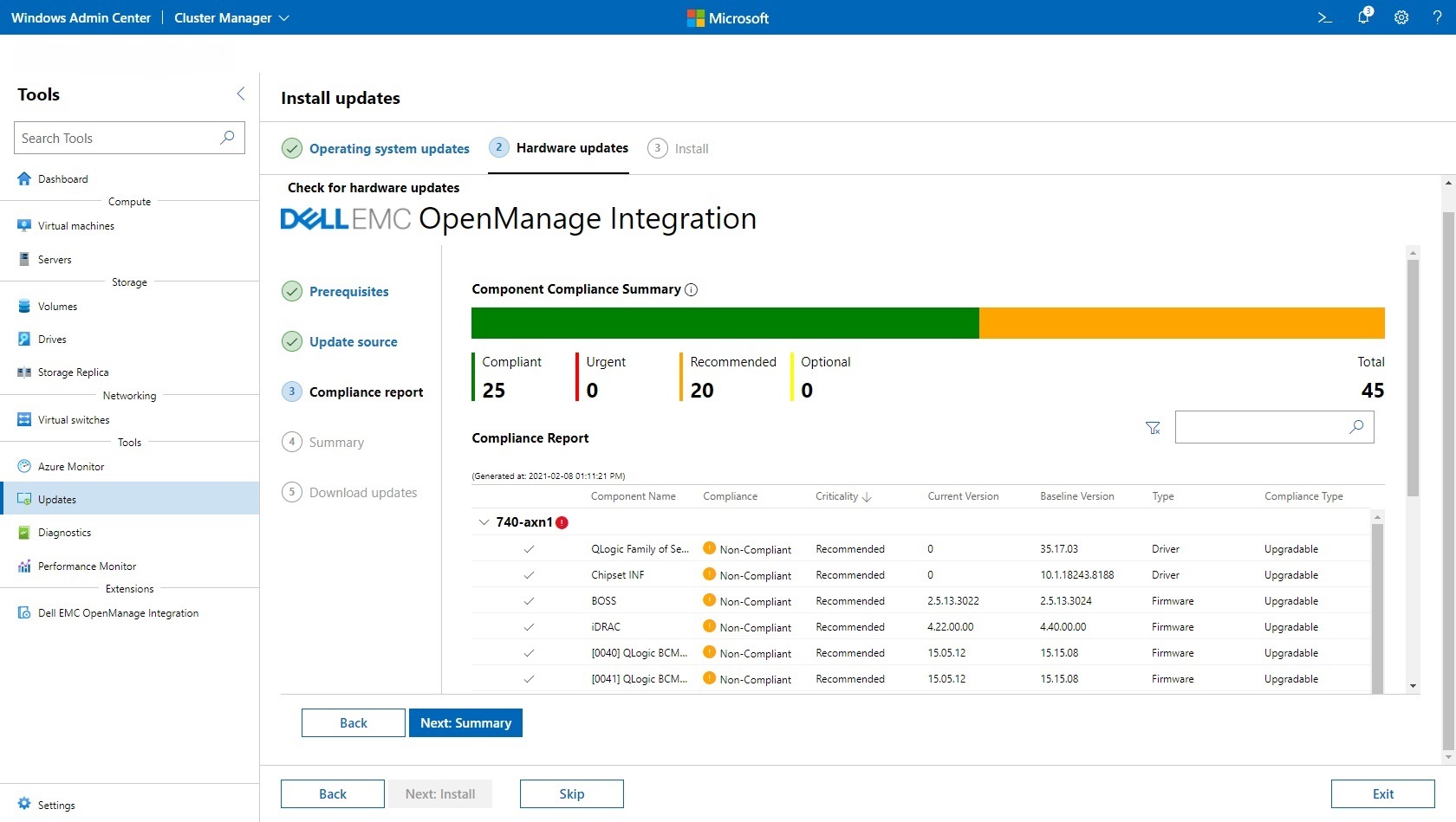
Download and Install.
Windows Admin Center is built as an extensible platform allowing the install, uninstall, and update of individual extensions. For convenience, the Dell OpenManage Integration extension can be installed from the Microsoft NuGet feed (which requires Internet connectivity) or manually from a file share or local drive.
- From Windows Admin Center, click the Settings button in the upper right > In the left pane, click Extensions.
- The Available Extensions tab lists the extensions on the feed that are available for installation.
- Click Dell OpenManage Integration extension to view the description, version, publisher, and other information in the Details pane.
- Click Install to install the extension.
- On another computer that has Internet connectivity, download the extension package from either location:
- Download from Microsoft Windows Admin Center extension feed.
- Go to https://dev.azure.com/WindowsAdminCenter/Windows%20Admin%20Center%20Feed/_artifacts/feed/WAC.
- Download the dell-openmanage-integration
.nupkgfile.
- Download from Dell Support
- Download the Dell OpenManage Integration with Microsoft Windows Admin Center .zip file.
- Extract the .zip file to the file share that can be accessed from the computer Windows Admin Center is installed on, or to the local disk of the computer.
- Download from Microsoft Windows Admin Center extension feed.
- From Windows Admin Center, click the Settings button in the upper right > In the left pane, click Extensions.
- On the right pane, click the Feeds tab.
- Click the Add button to add another feed. Enter the local path or full path of the file share in which the extension package files
(.nupkg)are stored. - Click Add.
- Click the Available Extensions tab, if the extension was successfully added, the extension is listed.
- Click Dell OpenManage Integration extension to view the description, version, publisher, and other information in the Details pane.
- Click Install to install the extension.
- From Windows Admin Center, click the Settings button in the upper right > In the left pane, click Extensions.
- The Available Extensions tab lists the extensions on the feed that are available for Update.
- Click Dell OpenManage Integration extension to view the description, version, publisher, and other information in the Details pane.
- Click Install to install the extension update.
- From Windows Admin Center, click the Settings button in the upper right > In the left pane, click Extensions.
- Click the Installed Extensions tab, the installed extensions are listed.
- If an update is available, the Status column identifies the update available.
- Click the extension to update to view the description, version, publisher, and other information in the Details pane.
- Click Update to install the extension update.
Resources
Documentation
See OpenManage Integration with Microsoft Windows Admin Center for the latest documentation.
- OpenManage Integration with Microsoft Windows Admin Center User's Guide
- OpenManage Integration with Microsoft Windows Admin Center Installation Guide
- OpenManage Integration with Microsoft Windows Admin Center Release Notes
Videos
OpenManage Integrations for Windows Admin Center
Covers the integration of OpenManage systems management solutions with the Windows Admin Center console.
September 2019