
December 30, 2024
How to use AI in Microsoft Edge to write social media captions
Your social media captions can make or break your content. Strong social media captions are a key component of any successful digital marketing campaign. However, writing optimized social media captions can be time consuming and challenging, especially if you’re unsure of best practices and resources are limited. Fortunately, Copilot in Microsoft Edge can assist you in writing social media captions to help drive engagement with your audience.
Write social media captions using Copilot in Edge
With Copilot in Microsoft Edge, you can create visuals and generate descriptive social media captions tailored to your overall content. To get started, choose the Copilot logo in the upper right corner of the browser. A chat window will open, where you can tell Copilot what you’re looking for in the “Message Copilot” field at the bottom. Here are a few prompt ideas to get started.
- “I’m posting a photo to Facebook of me and my colleagues smiling at a team-building event. Write a fun caption describing the scene while staying within optimal character limits for Facebook.”
- “I’m posting a graphic to Instagram that explains the value of the dollar in 2000 compared to now. Write an Instagram-friendly, professional caption summarizing the change in value, from X to X.”
What makes a good social media caption?
Even though Copilot can help streamline your process when making social media posts, it’s still important that you understand how to write or choose an effective social media caption. Keep these tips in mind.
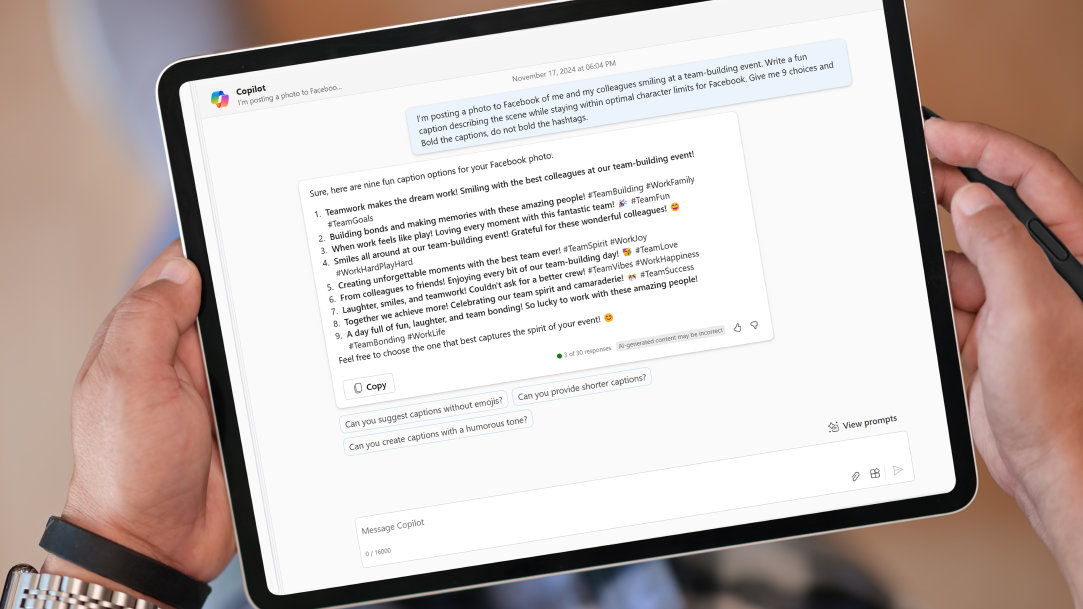
Keep the captions short and sweet
You have a limited amount of time to grab and keep your followers’ attention, so make sure your social media captions are concise. Each social media channel has different best practices and constraints. Be sure to keep your message, audience, and things like character count limits in mind.
Use emojis and hashtags
Emojis and hashtags can help your social media captions stand out and increase engagement with your posts. However, make sure to use them wisely and sparingly. Good emojis and hashtags will be reflective of your content and when used appropriately, can help build your audience.
Incorporate your brand’s tone
You may need to adjust the tone of the AI-generated captions. Your social media captions should adhere to your brand’s voice and ensure your target audience and loyal followers recognize the brand that’s making the post. How you prompt or instruct AI has a lot to do with the quality of the output. Here are a few starter ideas:
- “I am posting a photo of my small ice cream shop to Pinterest. Write a caption about the grand opening in our brand’s fun, family-friendly, respectful tone.”
- “I sell a product that makes it easier to organize home kitchens. Write a caption directed to prospective customers in our brand’s modern, smart, and concise tone.”
If the result doesn’t quite hit the mark for voice and tone, you can make a few quick edits.
Include a call to action
Using call-to-action verbs in your social media captions can increase post engagement. These verbs tell the users what’s the next step they should take and when and how they should take it.
- “Write a caption for Instagram that highlights our 19% discount on Fridays and emphasizes urgency with a call to action.”
- “Write a caption that fits in the X platform’s limits and use a call to action that alerts customers that there are only five new cars available at this month’s special discount.”
Other Microsoft Edge features to help manage social media
Along with its versatile AI-powered tools, there are several other Microsoft Edge features to help optimize your business’s social media presence.
Examples of other useful features are:
Collections
Microsoft Edge collections help you manage your social media marketing plan, save and organize content online, and curate it for future posts.
Password manager
If your business has several social media profiles on different platforms, it can be difficult to keep up with all the logins. Microsoft Edge password manager safeguards your credentials and makes it easier to manage multiple accounts across different social media platforms.
When you use Copilot in Edge to help you write captions, you have the potential to elevate your brand and connect with your audience without spending hours on post copy. Whether you’re a small business that’s just starting or a large corporation looking to improve your social media tactics, Microsoft Edge has the modern capabilities to help you succeed. Download Microsoft Edge today.
Products featured in this article

Microsoft Edge

Microsoft Edge app

Copilot
Related topics

How to use Microsoft Edge PDF reader

Back up favorites, passwords, and more

