Free Aqua 24 Watercolor Photoshop Brushes
$0.00
Aqua 24 Watercolor Photoshop Brushes – Amazing watercolor Photoshop brushes for commercial use. High quality Photoshop brushes for your next creative project.
You receive:
Total: 1 .ABR file
*24 Watercolor Photoshop brushes included
Author: Walllow
File size: 36.0 MB
Use this Photoshop brush collection to create beautiful and elegant invitation suited, stationery, printable, wall decor, digital art, paintings and many more.
HOW TO INSTALL THE BRUSHES(Photoshop CS3 to CC 2019)
—————————–
1. Open Photoshop 🙂
2. Go to the File > Open…
3. Select the brush file
4. Click Open to load file in Photoshop.
HOW TO INSTALL THE BRUSHES(Photoshop CC 2020+)
—————————–
1. Open Photoshop 🙂
2. Make sure your BRUSHES palette is open. If not, go to WINDOW –> BRUSHES.
3. In the BRUSHES palette on the top right corner click on the lines icon. Next, click on “Import brushes”.
4. Select the Brushes you wish to install and then click “Load”.
5. Your “Brushes” will now appear in the brushes palette and are ready to be used.
USE:
—————————–
* personal/commercial projects with no limits.
* You can’t sell or share files as is or part of it.
YOU MAY ALSO LIKE:
Free 10+ Watercolor brushes
Free Flat Photoshop Brushes
Free Knife Painting Photoshop Brushes
Free Ocean 10 Watercolor Photoshop Brushes
Lovely Blossom Floral Watercolour Clipart
If you have any questions please mail to walllows@gmail.com. I wish you lots of fun with your creations!
Copyright © walllow























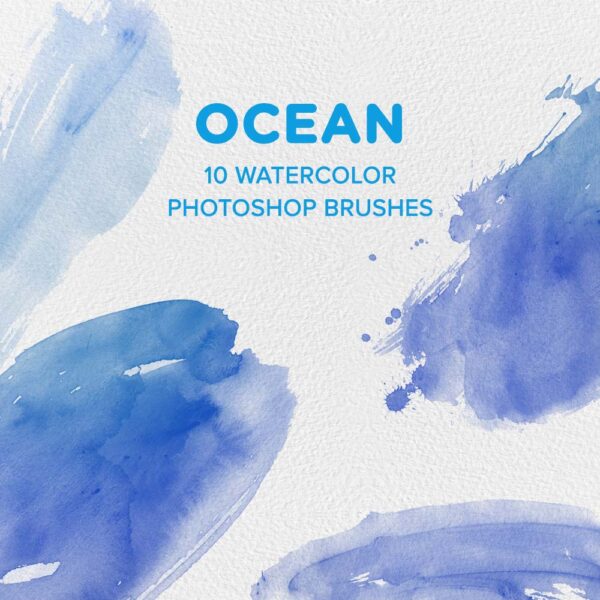
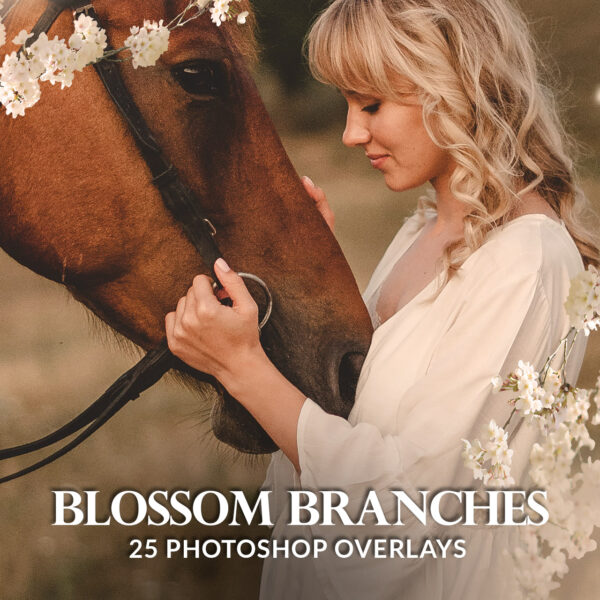
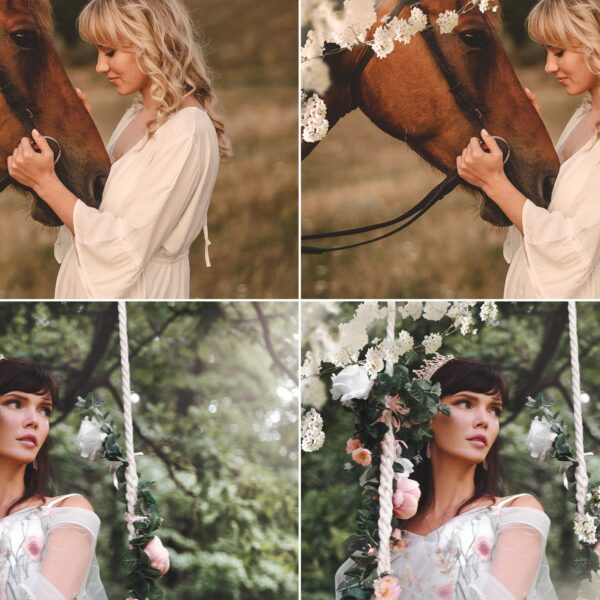
Peter (verified owner) –
Fantastic, love it so much!