-
Notifications
You must be signed in to change notification settings - Fork 6.6k
New issue
Have a question about this project? Sign up for a free GitHub account to open an issue and contact its maintainers and the community.
By clicking “Sign up for GitHub”, you agree to our terms of service and privacy statement. We’ll occasionally send you account related emails.
Already on GitHub? Sign in to your account
Installation failed. #36457
Comments
|
/reportbug |
|
To completely remove all remnants of Microsoft PowerToys and ensure a fresh installation, follow these steps:
Open Settings → Apps → Installed Apps. Locate Microsoft PowerToys, select it, and click Uninstall.
If PowerToys is partially installed or corrupted, use its uninstaller (usually located in C:\Program Files\PowerToys).
After uninstalling, delete leftover files:
Navigate to C:\Program Files or C:\Program Files (x86) and delete any PowerToys folder.
Open File Explorer. In the address bar, type %AppData% and press Enter. Delete the PowerToys folder if it exists. Navigate to %LocalAppData% and %ProgramData% and delete any PowerToys-related folders.
Press Win + R, type regedit, and press Enter. Navigate to the following keys and delete PowerToys-related entries (if they exist): HKEY_CURRENT_USER\Software\PowerToys HKEY_LOCAL_MACHINE\SOFTWARE\PowerToys
Go to the PowerToys GitHub Releases page and download the latest setup file.
Right-click the installer and select Run as Administrator.
During installation, ensure no errors are displayed.
Use a Cleanup Tool: Tools like Revo Uninstaller or Geek Uninstaller can help remove stubborn remnants of PowerToys. Check for Conflicting Software: Ensure no antivirus or system utility software is interfering with the installation. Update Windows: Ensure your system is updated to the latest version of Windows, as PowerToys relies on certain system components.
After reinstalling, run PowerToys as Administrator and check if it works correctly. |
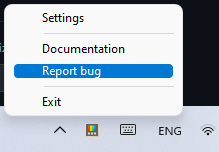
Microsoft PowerToys version
0.87
Installation method
GitHub
Running as admin
Yes
Area(s) with issue?
General
Steps to reproduce
I'm having an install issue. Every time I run setup, it comes back as failed. I think I have remnants of an old power toys. install.
Is there any guaranteed way to remove all remnants of the old and start over?
I have tried many different ways that have been published.
Thank you, Jimmy.
✔️ Expected Behavior
No response
❌ Actual Behavior
No response
Other Software
No response
The text was updated successfully, but these errors were encountered: